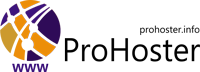
Поздравляем, Ваш сайт успешно создан компанией ProHoster и готов к использованию!
Для того, что бы тут появился ваш сайт, нужно в папке сайта удалить файл index.html и залить файлы вашего сайта.
Если у вас есть какие либо вопросы, вы всегда можете обратиться в нашу службу поддержки через e-mail, LiveChat, ICQ, система тикетов в биллинг системе.
Благодарим за выбор нашей компании ProHoster и желаем большого успеха и процветания вашему сайту.